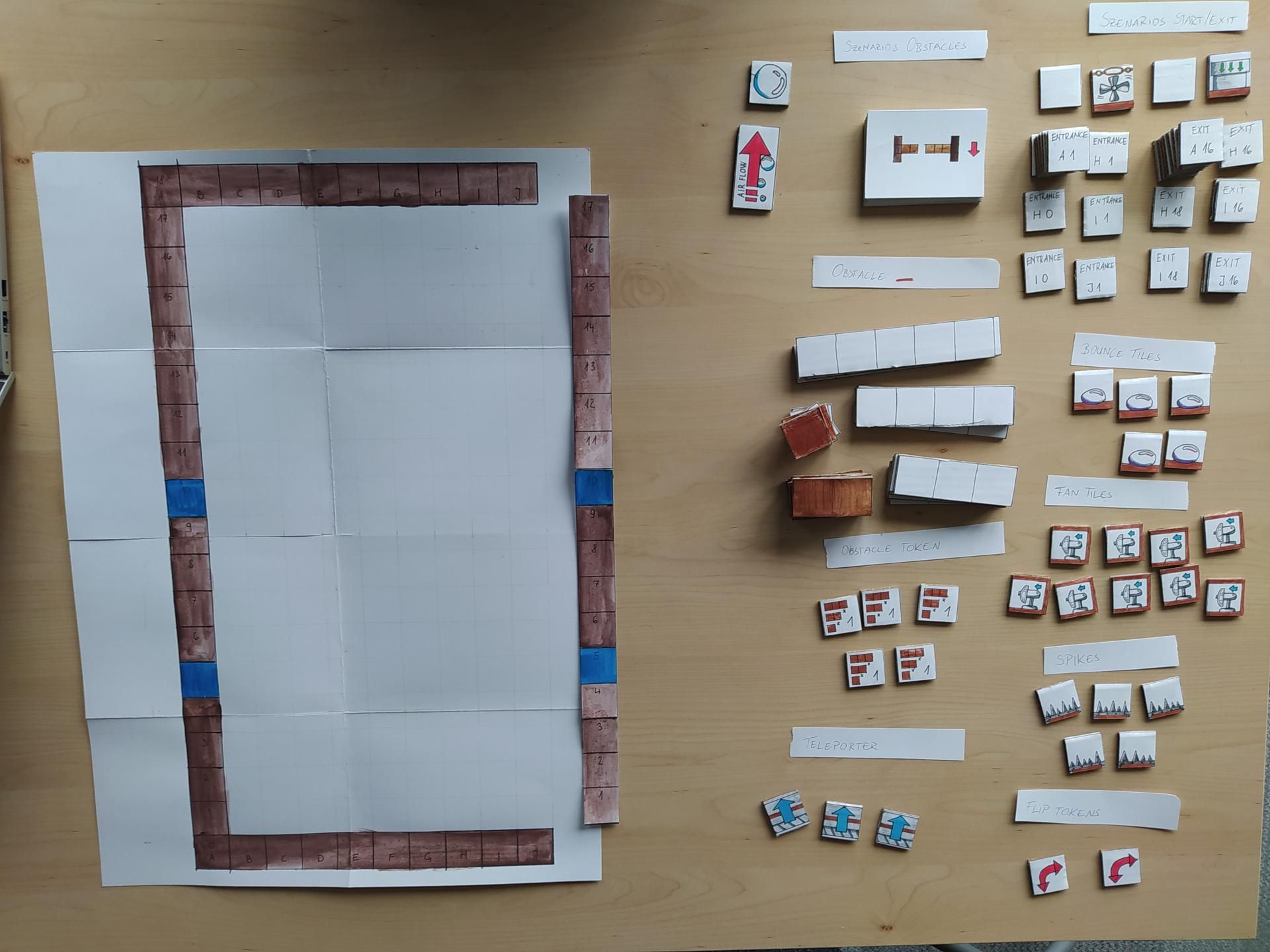Bubble Travel - 2025 Game Jam Rules #
Version 0.9 - GameJam 2025
Introduction #
Welcome to Bubble Travel.
This game is cooperative. You can either play by yourself or with up to 3 other players. Game was made as a participation in Global Game Jam 2025 by Dwarf Skull Team. We hope you will enjoy your journey and safely navigate bubbles through the maze.
What is your goal in this game? #
Your goal is to safely navigate the bubble from entrance to exit by adjusting the path in the maze. You will have a variety of tools for this job and we highly suggest cooperating with other players to accomplish your goal.
Game Plan #
Gameplan is a big board with squares in columns from A to J and rows from 0 to 18.
Base game is used on columns from A to H. For more cosy game you have an option to add one or two columns. For this, move the numbered ruler of the second wall to the respective column and make the right wall with it.
To successfully add new columns to the game, you need to change Entrance and Exit Tokens before you start choosing where the entrance will be.
Entrance Token #
Named Entrance with numbers of rows and letters of columns.
Base set is made from tokens marked A1, B0, C0, D0, E0, F0, G0 and H1.
To add one more column, substract H1 token from the set and add tokens marked H0 and I1.
To add two columns, substract H1 token and add tokens marked H0, I0, J1.
Exit Token #
Named Exit with numbers of rows and letters of columns. Base set is made from tokens marked A16, A17, B18, C18, D18, E18, F18, G18, H17 and H16. To add one more column, substract tokens H17 and H16 and add tokens marked H18, I17 and I16. To add two more columns, substract tokens H7 and H16 and add tokens marked H18, I18, J17 and J16.
Tile Description #
Entrance Tile #
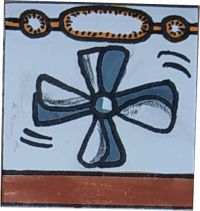 Entrance Tile is marking a spot where Bubble Token will be placed right next to it inside the playfield.
Entrance Tile is marking a spot where Bubble Token will be placed right next to it inside the playfield.Entrance Tile position is determined bz randomly choosing from positions on Entrance Tokens
Exit Tile #
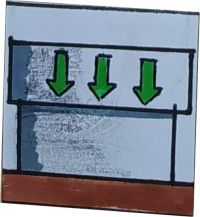 Exit Tile is the marking spot where Bubble Token should exit the game plan.
Exit Tile is the marking spot where Bubble Token should exit the game plan.It is not taking the bubble itself, Bubble Token should finish its movement on this tile.
When Bubble Token enters this tile, players win the game.
Blank Tile #
This tile is only used to mark free space right next to Entrance or Exit Tiles.
When an Obstacle Tile is added and would block Entrance or Exit, it will be placed on respective square to make a free space instead.
Obstacle Tile #
 Obstacle Tile is marking all positions on the game plan which are either the border of the game plan or inserted tiles into the game plan by mechanics or players.
Obstacle Tile is marking all positions on the game plan which are either the border of the game plan or inserted tiles into the game plan by mechanics or players.When Bubble enters this tile by movement or player action, bubble is popped and players lose the game.
Once obstacle tiles are added to the game plan, they cannot be moved or removed. If the obstacle is added on the row where Entrance Tile or Exit Tile would be blocked by obstacles, the quare right next to Exit or Entrance tile is changed for Blank Tile instead.
When choosing obstacles before the game starts, or after the first turn, positions of the obstacles and their shape is determined by Obstacle Cards.
Players can add obstacles as their action by playing Obstacle Token. This counts ad player action and the bubble is moved when an obstacle is added.
Player added obstacles need to touch a wall or another obstacle by at least one side of it. If the obstacle added by player covers exit or entrance, same rule with blank tile applies ad when add with Obstacle Cards.
Teleport Tile #
 Teleport Tiles allow the Bubble to bypass obstacles. These tiles cannot be added on the walls but must be put on top of the Obstacle Tile (Cannot float in space, nor be blocked by another tile or obstacle from either side). By placing Teleport Tile, Bubble can bypass obstacles to sides or top and bottom. It can be rotated to accommodate the right direction.
Teleport Tiles allow the Bubble to bypass obstacles. These tiles cannot be added on the walls but must be put on top of the Obstacle Tile (Cannot float in space, nor be blocked by another tile or obstacle from either side). By placing Teleport Tile, Bubble can bypass obstacles to sides or top and bottom. It can be rotated to accommodate the right direction.When the Bubble enters square right next to the teleport, it will automatically teleport itself ont he other side of the Teleport Tile.
Fan Tile #
 Fan can be placed touching an obstacle or wall but its free side cannot be blocked by an Obstacle Tile or Wall.
Fan can be placed touching an obstacle or wall but its free side cannot be blocked by an Obstacle Tile or Wall.Fan ha its airflow signalled by an arrow and the direction of the fan.
Bubble cannot enter this tile. If it does, it is destroyed and the game ends. If the Bubble is moved row where the fan is placed and direction of fan is aiming at the bubble with free side, the bubble is propelled 1 row up diagonally in direction of the Fan tile airflow. This works for up to 3 square on base game setting or 4 with more columns. Beyond these squares, fan is ineffective.
Fan is also ineffective if an obstacle is placed in fan affected squared. In that case, the bubble is travelling straight up on row in direction of airflow as normal.
Bounce Tile #
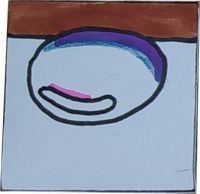 Bounce Tile can be placed touching an obstacle or wall.
Bounce Tile can be placed touching an obstacle or wall.The Bubble can pass through this tile, but when it does, it is bounced one row up and diagonally one column of player choosing.
If the Bounce tile added on celling (row 18) or floor (row 0) next to the wall and direction into the wall is selected when bubble is bouncing from it, the Bubble bounce straight left or right into the wall instead of diagonally.
Spike Tile #
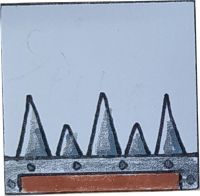 Spike Tile can be placed touching an obstacle or wall by its flat surface.
Spike Tile can be placed touching an obstacle or wall by its flat surface.Whe the Bubble passes through this tile, it is destroyed.
Tokens #
Bubble Token #
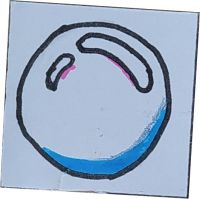 Bubble token spawns next to Entrance Tile.
Whenever player place a tile, the Bubble is moved one row up in
direction of the Air Flow
Bubble token spawns next to Entrance Tile.
Whenever player place a tile, the Bubble is moved one row up in
direction of the Air FlowAirflow Token #
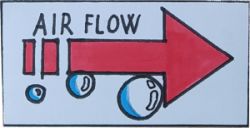 Airflow Token serves as a marker of a direction in
which the Bubble is moving. Base settings of the
game is the direction of numbered rows up.
Airflow can be flipped 90 degrees to the side to
make the Bubble move in the direction of lettered
columns.
Airflow Token serves as a marker of a direction in
which the Bubble is moving. Base settings of the
game is the direction of numbered rows up.
Airflow can be flipped 90 degrees to the side to
make the Bubble move in the direction of lettered
columns.To flip the flow back to its original position, the player needs to use another flip token.
Airflow cannot be flipped or directed 180 degrees of its original flow.
Airflow Flip Token #
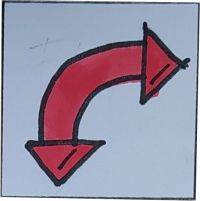 Using this token triggers the Bubble movement by one row / column.
And changes airflow as it is described in the Airflow Token section.
Using this token triggers the Bubble movement by one row / column.
And changes airflow as it is described in the Airflow Token section.Obstacle Token #
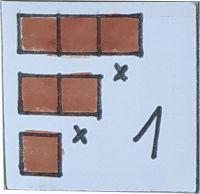 Obstacle Token represents player action where the player can
choose one obstacle of size 1, 2 or 3 tiles and put it freely on
gameplan. By adding an obstacle, it counts as player action and the
bubble is moved 1 row up the airflow.
Obstacle Token represents player action where the player can
choose one obstacle of size 1, 2 or 3 tiles and put it freely on
gameplan. By adding an obstacle, it counts as player action and the
bubble is moved 1 row up the airflow.Tile Combination Rules #
Fan Tile Stacking #
Placing on same row #
When Fan tiles are placed on the same row directing one on another, tiles covered by both
are nullified and will not move the Bubble diagonally but straight up as its normal movement
by only one row. Tiles not covered by each other when facing each other will still change
direction diagonally.
Fan tiles do not stack power when placed one behind another.
Placing on row next to another Fan Tile #
When placing Fan tiles on top of each other on rows, the Bubble will trigger all of them in one action and will move diagonally in respective directions
Bounce Tile Stacking #
Horizontal and Vertical Stacking #
When placing Bounce tiles next to each other, the Bubble will bounce in the same direction on both of them. Player is choosing only the first direction of movement. When the Bubble leaves stacked Bounce tiles, it is still moved just one square diagonally in the same direction.
Diagonal Stacking #
When placing Bounce tiles diagonally next to each other, the Bubble will bounce on all stacked Bounce Tiles in one action. Player is choosing bounce direction on every one of those tiles and standard rules of bouncing the bubble applies as written in Bounce Tile description.
Teleport Tile Stacking #
If two Teleport tiles are added to the game plan one up on another, the bubble will go straight
through both of them in one single action. Both Teleports still need to be placed over the
Obstacle.
Adding Teleport tiles with their direction opposite each other is prohibited because that will
make an infinitely moving bubble and the game would never end.
Bounce combined with Fan #
Placed on same row #
Bounce Tile placed in squares affected by Fan Tile do not cut Fan Tile effectiveness but it will negate its effectivity since the movement is the same and the Bubble will be still moved only one column and row diagonally. In this case, while Bounce Tile would be normally triggered and the player would choose direction of the movement, in this case Fan direction is used.
Placed on rows above each other #
When placing Bounce Tile and Fan Tile diagonally above each other, both will be triggered by one player action if the Bubble will travel by defined rules on both of them and / or direction on Bounce Tile is chosen correctly by the player.
Bounce combined with Teleport #
Bounce Tile can be placed on the square next to the Teleport Tile entrance and / or exit.
Placing Bounce on tiles next to Teleport Exit #
When placed on square next to Teleport Tile exit, the Bubble will bounce normally by Bounce Tile rules as part of the same player action.
Placing Bounce on tiles next to Teleport Entrance #
Placing Bounce Tile on the square next to Teleport Tile entrance will deviate Bubble and forbid the Bubble from entering the Teleport. Normal Bounce Tile rules of movement applies.
Fan combined with Teleport #
Fan Tile cannot be placed on tile next to exit and entrance of Teleport Tile
Fan Tile placed on Obstacle next to Teleport Tile #
When Fan Tile is placed on an obstacle next to Teleport Tile, the Bubble will not travel
through Teleport Tile but it will be destroyed on the obstacle or wall next to it because of the
diagonal movement rule of the fan.
In case the Bubble will end up in Teleport Tile after applying Fan Tile movement rule, it will
travel through Teleport Tile normally to the other side in the same player action.
Start the Game #
To start the game, prepare a game plan, add the Airflow Token in the direction of numbered
rows up.
Shuffle and choose position for exit and entrance and put them to respective tiles
Prepare and shuffle obstacle cards back sides up and draw a card, add obstacles as it’s
described on the obstacle card.
Do this two times to add obstacles on numbered rows
5, 10 .
If you would rather play a non randomized game, choose one of the scenarios and add
obstacles accordingly.
Put all Fan Tiles, Bounce Bubble Tiles, Teleport Tiles, Spike Tiles, Flip Tiles and Player
Obstacle Tiles into the bag, shuffle it and draw 4 tiles.
By number of players you play number of tiles each turn:
1 player - tiles, 2 players - 2 tiles each, 3 players - one tile each and last determined by
player decision, 4 players - 1 tile each.
First player is determined by how long time was spent before the meal and starting the
game. The hungriest goes first
Place the Bubble Token next to the Entrance Tile.
Game Cycle #
To start a game, player / players place a tile by respective tile rules.
The Bubble token is moved one tile up in the direction of the airflow.
Do this for all 4 player drawn tokens.
Add obstacles by drawing a card from obstacle cards and placing it not closer than 3 rows
from another obstacle and above the current position of the bubble.
Draw 4 player tiles again from the bag.
Repeat player actions now without adding another obstacle from cards.
Game ends when the Bubble is either destroyed or moved to Exit Tile.
Game Contents #
- 1x Game plan
- 1x Bubble Token
- 1x Entrance Token
- 1x Exit Token
- 9x Fan Token
- 5x Bounce Bubble Token
- 2x Flip Token
- 3x Teleport Token
- 5x Spike Token
- 16x Exit Position Token
- 12x Entrance Position Token
- 5x Obstacle Token
- 30x Obstacle Card
Obstacles: #
3x 5-tile
3x 4-tile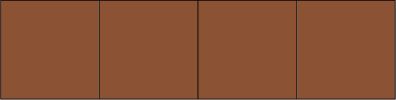
5x 3-tile
7x 2-tile
7x 1-tile
Game Plan #
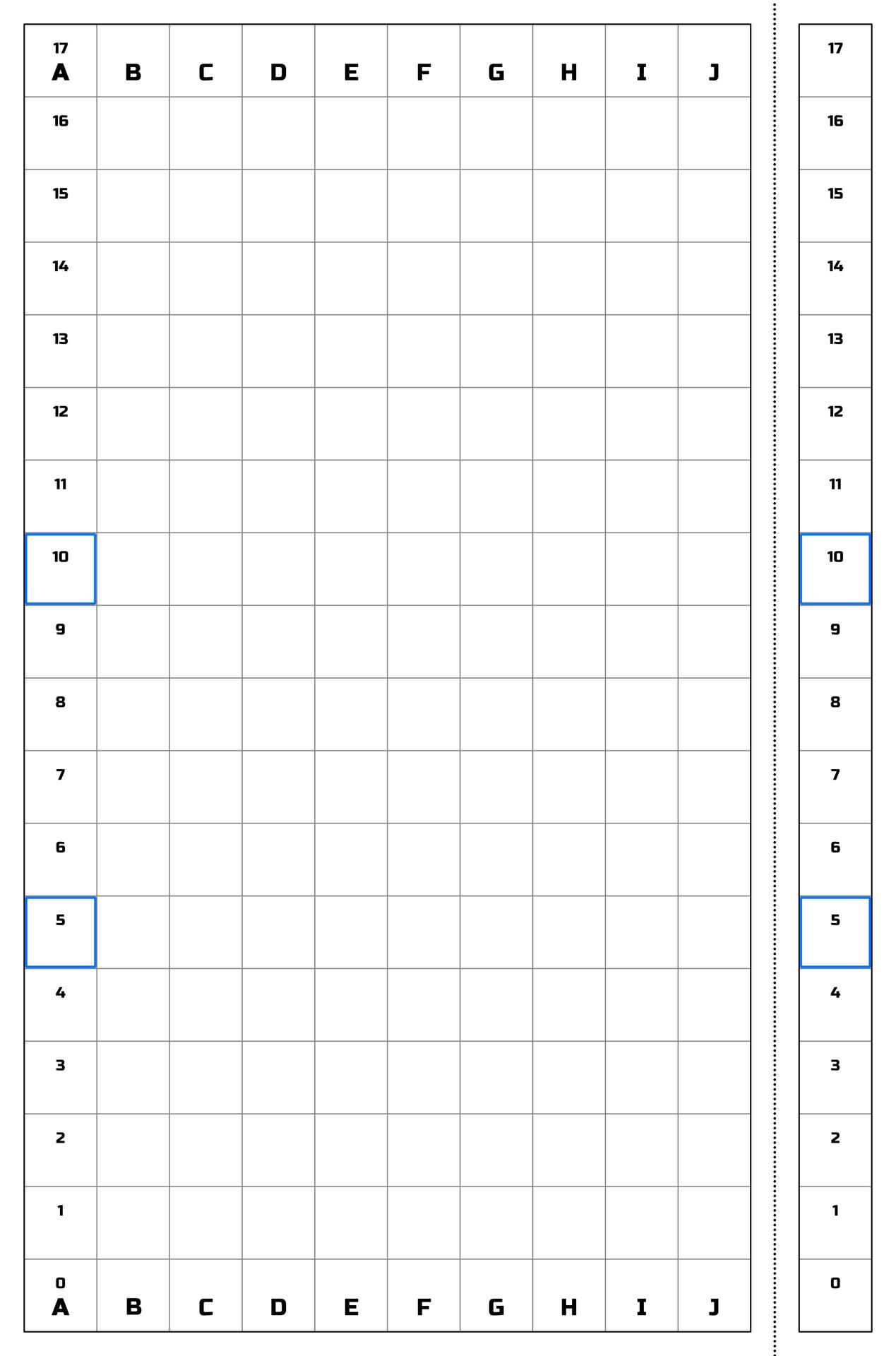
Photos #